-
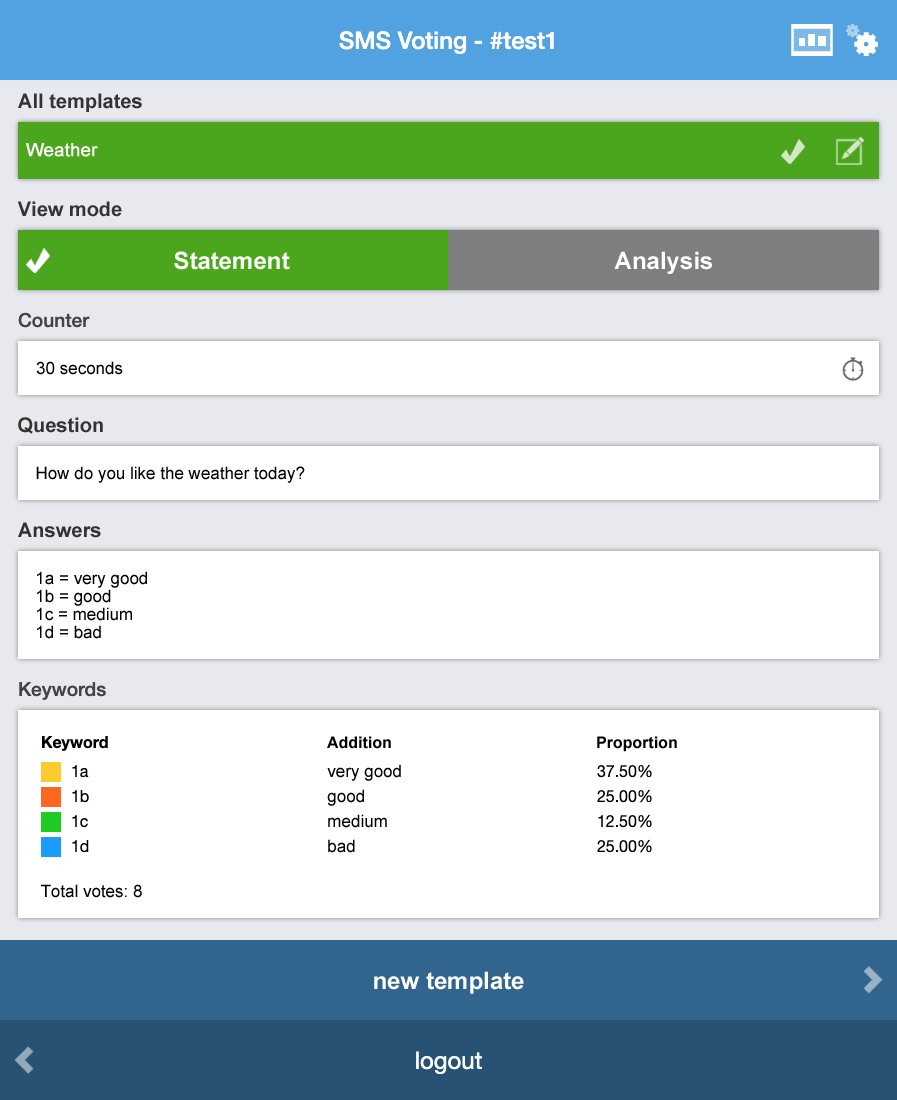
-
Moderate polls and surveys yourself: With the moderation page, you can set up surveys, questions, keywords, and answer options, as well as automatically analyze votes sent via text message or web app. Survey results will automatically be shown in the moderation page. Additionally, results can be shown as a graphic for easy presentation on a projector screen or display.
Moderators can use the moderation page from the stage and easily control what appears on the projector screen behind them. Using the web app and a #Hashtag that corresponds to your event, participants can vote without having to send a text. When ordering, you as moderator receive a long-code number and a #Hashtag of your choice.
Host and Analyze Surveys – Polls in Your Control
Here’s how Vote by Text Works – Free for Participants
-
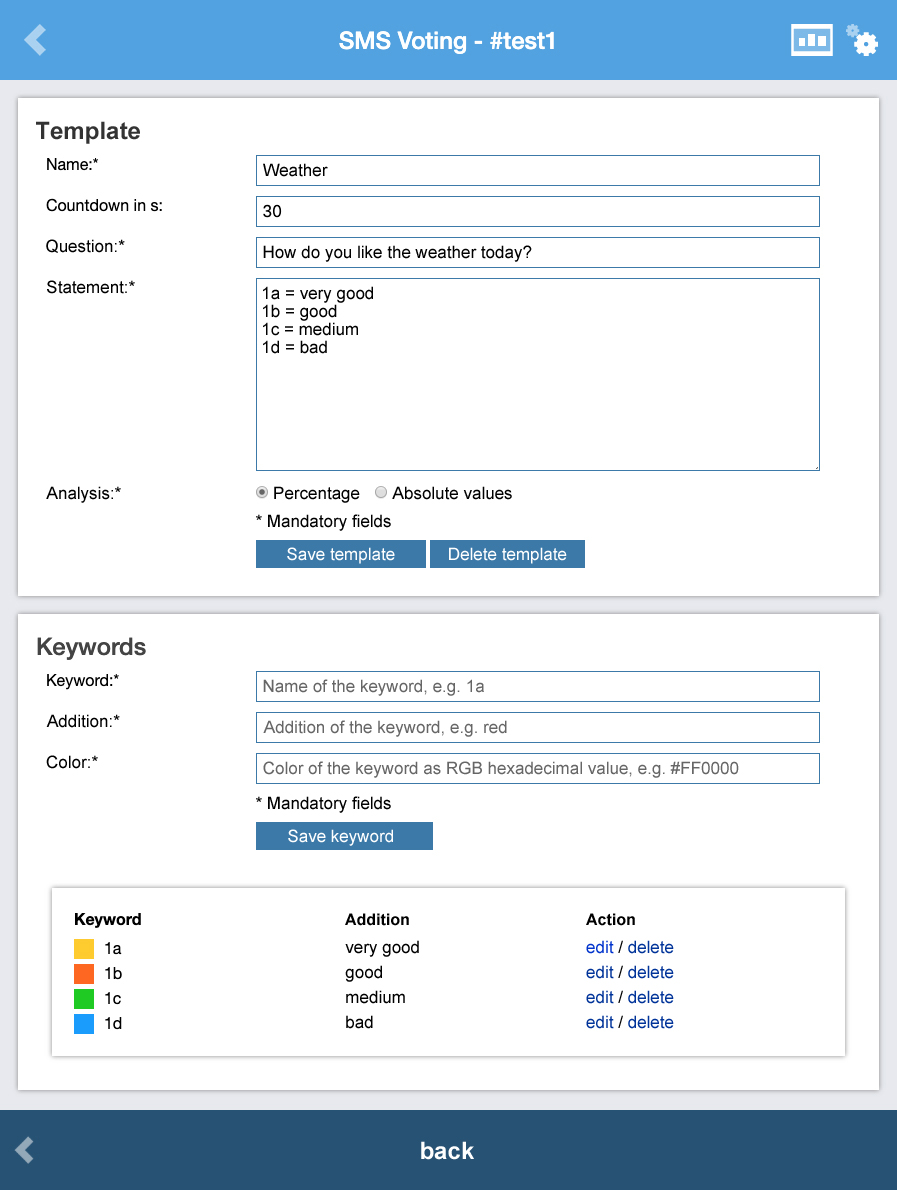
-
Vote by Text is easy to host with a laptop or tablet and standard cellphone number (long-code number, no premium service). As opposed to short-code numbers, long-code numbers have the advantage of having no additional charges – participants pay only what they normal pay their service provider for a sending text message, and as many people have data plans, this is often free.
As short-code numbers are strictly regulated and quite expensive due to their limited availability, managing a short-code number can also be quite costly. Often, consumers share a premium number with other operators and must choose a password for their surveys (e.g., “Send LOGO3 to 1234”).
With Vote by Text, you can assign as many keywords as you like, as well as host multiple surveys at once.
